How do I connect to the Pleiades IRC channel?
If you already have an IRC client installed and configured on your machine, you may be able to "join" the Pleiades channel (a public, group chat room) by clicking on this link: irc://irc.freenode.net:6667/pleiades. If not, read on:
What is Internet Relay Chat?
To quote the Wikipedia article:
Internet Relay Chat (IRC) is a protocol for real-time Internet text messaging (chat) or synchronous conferencing. It is mainly designed for group communication in discussion forums, called channels, but also allows one-to-one communication via private message as well as chat and data transfer, including file sharing.
What software do I need?
IRC depends on a network of servers (the freenode organization runs the IRC network we use), but it also requires a piece of software on your computer (a "client" program) in order to connect you to the network.
The easiest way for an occasional user of IRC to connect to a channel on the freenode network is to use any modern web browser to connect to freenode's free webchat site: http://webchat.freenode.net/. This eliminates the need to install and configure client software on your computer, and also gets you around security restrictions at some institutions that block IRC traffic.
If you would rather install client software on your computer, you might try one of the following programs. We make no representation regarding their fitness for your purposes, but all of them have been used by other members of the Pleiades community:
- Chatzilla: "a clean, easy to use and highly extensible IRC client;" an add-on to the Firefox web browser
- HexChat: "based on XChat, but ... completely free for both Windows and Unix-like systems"
- Irssi: "a terminal-based IRC client for UNIX systems"
- mIRC: "a full featured Internet Relay Chat client for Windows"
- Nettalk: "a powerful but easy to use free (open source) IRC-client for Windows"
- Textual: "IRC client for Mac OSX"
- Yaaic: "Yet Another Android IRC Client" (for use on Android smart phones)
What's the necessary configuration information for my software client?
- network: freenode
- server: irc.freenode.net
- port: 6667
- channel: #pleiades (you may need to leave off the hash/pound-sign in some clients)
- You'll also have to pick a "nickname" for yourself. If you want to make sure no-one else used the same nickname to impersonate you (either accidentally or on purpose), you can register your nickname with freenode, but this is not a prerequisite to connecting to the network and joining a channel.