Pleiades Data Viewer
https://mapstertech.github.io/pleiades-data-viewer/
During a Digital Humanities seminar in Cyprus in May of 2022, I was introduced to the Pleiades project. Being an avid map enthusiast and an expert in digital mapping, the first thing I wanted to do was to see the massive trove of data visualized on a map. It can be a bit of a struggle, because it's such a large dataset with so many ins and outs, but I made the Pleiades Data Viewer over a week or so. It uses Mapbox tileset conversions, time sliders, and some visualization of different areas by names to present the data and allow the user to navigate by year.
In creating the application, I experimented with a few ways to handle and load the large Pleiades dataset without causing huge load times or a weighty experience for the user. The best method I came up with was getting a CSV dump of the Pleaides database, and using that for two purposes: one, to create a Mapbox Dataset, and two, to create a minimal JSON file that I could use for a typeahead geocode-type functionality on the front-end map.
Managing and styling the Mapbox dataset to show labels and handle well at far-out zoom levels is the most challenging part of a project like this, and required using the Mapbox Tiling Service (MTS) to upload a tileset to Mapbox with specifications for how to handle zoom levels and simplification. From there, I created a custom Mapbox Style and removed most standard placenames to make it easier to view the map's plethora of labels. Each feature has its date marked and a name so that it can later be referenced by the time slider and geocoder.
The minimal JSON file comes in handy at this point, to generate the bounds of the time slider as well as provide the features to the Mapbox Geocoder Control with a custom search function.
The rest of the project is relatively simple HTML, CSS, and Javascript, using jQuery for user interactivity. Of course, Mapbox GL JS plays an important role in the project.
If you'd like to know more about my work, check out my personal website, my company website, or my Youtube channel. Thanks for reading!
The project is easy to start up, and can be downloaded and run with a simple server. However, uploading a similar dataset to Mapbox will prove challenging, and would require some experimentation with the Mapbox Tiling Service. I have made a Youtube video on this subject that may help, though!
Overall, this project was great fun and I'd love to do more with the dataset in the future.