Add a new place resource
If you know of an ancient place, but cannot find it in Pleiades, you can easily add it and submit it for review and eventual publication.
Concepts and Background
Pleiades stores geographical and historical information in four "information resources": places, names, locations, and connections. If you are not familiar with these terms and how they are used in Pleiades, you should first consult the short Conceptual Overview.
The editors have set out their expectations for the content of place resources in a section of the Editorial Guidelines. You should also consult it before starting to add name resources.
Step-by-step: How to add a new place resource
2. Navigate to the main "places" page.
 3. On the gray, tertiary menu bar, select "Add new..." and then select "Place".
3. On the gray, tertiary menu bar, select "Add new..." and then select "Place".
4. Pleiades creates a new place resource, assigns it to you, and automatically opens a form through which you can edit its contents. This new place resource begins life in "drafting" state, and is invisible to the public and other users (apart from the editorial college and site managers). Other contributors, when logged in, are able to see an entry for the resource (title and your name) in search results, but they cannot see the contents of your draft. This level of visibility is intended to prevent duplication of effort by contributors. You may modify and save the new place resource multiple times until you are ready to submit it for review.
 5. On the "Add Place" form use the component navigation tabs ("Default", etc.) together with the individual data entry fields and the "Save" button at the bottom of the page to record the modifications you wish to make. Please note editorial expectations and standards for places as outlined in the Editorial Guidelines document. These expectations include, but are not limited to: adding a name resource for each name you wish to associate with the place, and adding a location resource (coordinate geometry), if possible.
5. On the "Add Place" form use the component navigation tabs ("Default", etc.) together with the individual data entry fields and the "Save" button at the bottom of the page to record the modifications you wish to make. Please note editorial expectations and standards for places as outlined in the Editorial Guidelines document. These expectations include, but are not limited to: adding a name resource for each name you wish to associate with the place, and adding a location resource (coordinate geometry), if possible.6. After the first time you save the form, you can open it again by selecting the "Edit" tab on the gray tertiary menu bar. It will now be titled "Edit Place" instead of "Add Place", but is otherwise identical.
 7. When you are satisfied with the modifications you have made to the place resource, submit it for editorial review by selecting "State: Drafting" from the gray tertiary menu bar and then selecting "Submit for review" from the drop-down menu.
7. When you are satisfied with the modifications you have made to the place resource, submit it for editorial review by selecting "State: Drafting" from the gray tertiary menu bar and then selecting "Submit for review" from the drop-down menu. 8. If the editors have any questions or concerns about the content or format of your submitted place resource, they will contact you by email. If not, they will publish it. Upon publication of the place resource, your personal name will appear in the "Creators" section of the new place resource. The contribution will also be reflected on the Pleiades Credits page.
 9. If, after submitting the place resource, you realize that you have made a mistake or omitted to save a change, you can retract the submission and return the resource to "drafting" state by selecting "State: Pending review" from the gray tertiary menu bar and then selecting "Retract" from the drop-down menu. This will permit you to make further changes. Retraction only works when the resource is still in "Pending" state. If an editor has already published your place resource, you will not be able to retract it. Instead, send an email to pleiades.admin@nyu.edu that includes the URI of the affected resource and explains the problem.
9. If, after submitting the place resource, you realize that you have made a mistake or omitted to save a change, you can retract the submission and return the resource to "drafting" state by selecting "State: Pending review" from the gray tertiary menu bar and then selecting "Retract" from the drop-down menu. This will permit you to make further changes. Retraction only works when the resource is still in "Pending" state. If an editor has already published your place resource, you will not be able to retract it. Instead, send an email to pleiades.admin@nyu.edu that includes the URI of the affected resource and explains the problem.