Workflow: The Pleiades editorial process
Workflow States
Drafting
Each new Pleiades resource is created in the first of three available workflow states: "drafting." Content in draft is visible to and modifiable by the individual who created it (we call this person the "owner" of the resource). A draft resource is invisible to other users, whether those users are authenticated fellow contributors or anonymous visitors to the site (although the title and owner of a draft resource may be displayed to other authenticated users in some contexts in order to prevent duplication of effort). An owner can share visibility or even editing of a draft resource with another Pleiades user via the "Sharing" tab on the edit form for the resource. Site administrators and editors can also see draft resources if they have reason to, but generally they do not intervene in draft work unless the owner requests assistance.
Pending
When ready for the editorial college to review a new resource, the owner "submits" the item for review. This puts the resource in "pending" state, placing it in a virtual queue for review. It also prevents the owner from making further changes. Reviewers and editors interact with the owners of "pending" content to resolve any mistakes, omissions, or questions that arise, doing so usually by email. An editor may "send back" the resource to "drafting" state so that the owner can make changes. The owner can also elect to "retract" the submission, which also moves it back from "pending" to "drafting" state.
Published
When the editorial college finishes review and concludes that a new resource is ready to be published, one of the editors modifies the workflow state, changing it from "pending" to "published." An item in the "published" state is visible to all users, both anonymous and authenticated, and can be indexed by search engines, etc. If appropriate, editors may retract/send back published items to "drafting" state in accordance with policy outlined elsewhere.
Working copies: modifying existing content
In order to keep previously approved materials publicly accessible during update and subsequent review, Pleiades contributors "check out" a "working copy" of an existing resource if they want to make a change. The new working copy is initialized in "drafting" state, and the system automatically copies the content of the baseline, published resource into it. The contributor who checked out the working copy is its owner, and the workflow process described above governs its modification and review. While a working copy is being edited and reviewed, the baseline resource is locked, preventing other authenticated users from checking out additional working copies. Authenticated users will see a notice to this effect when visiting a published, baseline resource for which there is already a working copy.
When the editors conclude that a working copy in "pending" state is ready for publication, they "check in" the working copy, which has the effect of overwriting the previous baseline and making the changes in the working copy constitute a new, authoritative, published version.