Modifying titles and descriptions of places
We like metadata here in the Pleiades project. Everything we store has a bunch of Dublin Core metadata fields: modification time, creators, contributors, rights, title and description (also known as "summary") in particular. The Pleiades editorial college requires an appropriate title and summary on every place resource submitted for publication review.
Whether you're creating an entirely new place resource, or modifying one that has an inadequate title or summary, these are quick and easy to update.
Consider the following example:
Puente Mayor del Tormes
A Roman bridge over Rio Tormes in Salamanca, Spain.
The object history for this place resource tells us that Sean Gillies originally created it in 2010 via import from Barrington Atlas data. Back then, its title and summary (programmatically generated by the import script on the basis of the atlas data) produced the following title and summary:
Untitled
In 2014, Jeffrey Becker modified the title and summary to read as they do now, providing more helpful information to the Pleiades search index, to web search engines like Google and Duck, Duck Go and therefore to our users.
Making the changes to an existing place resource is easy:
- Log in
- From the "Actions" menu in the grey UI bar under the View/Edit/Sharing/etc document tabs, select "Check out." This makes a working copy of the place that can be edited while the original remains available to the public and locked against other edits. By default, this draft working copy is invisible to the public, or other users, with the exception of system administrators.
- Click the "Edit" document tab.
- Within the editing form, change the "Title" and "Summary" fields to appropriate values that are supported by the works already cited in the place resource. If you are introducing new information from another source, you should also add an appropriate reference.
- Scroll to the bottom of the form and write a brief but useful "Change note."
- Click "Save."
That's all there is to editing the working copy, but one final action is needed to push these change along to the editors for review and publication. After the title and summary are looking good, select "Submit" from the "State" menu in the grey UI bar to the left of "Actions." A reviewer will in due course evaluate the changes, check that references are provided, and either check the working copy in and update the published copy of the place, or send it back for revision with notes that can be viewed in the "History" document tab.
The same form is presented to the user when creating an entire new place resource.
What goes in a good title or summary?
Places vary in their character, and in the amount of information available about them (and scholarly certainty about that information), so summaries and titles will vary too.
The Editorial Guidelines provide a helpful section on writing place titles.
Summaries require more flexibility and authorial initiative from contributors. To get an idea of the titles and summaries editors have been approving lately, head to the Advanced Search form. On the "workflow details" tab, choose:
- "Last month" under the "New Items Since" heading;
- "Place" under "Item Type"; and
- "Published" under "Review Status"
Then select the "advanced search" button. You'll see a list like this:
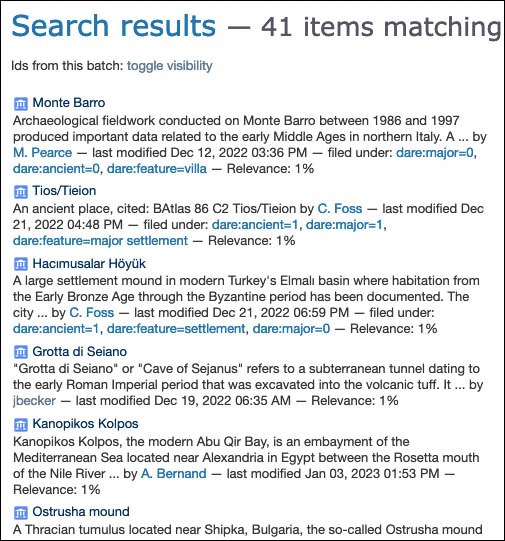
Ignore summaries with text like "An ancient place, cited ..." as these are default import values that still need updating.
If you're still unsure what to do, don't worry! Make your best effort to be helpful to other users, rather than comprehensive. Shorter summaries (one to two sentences) are usually better than longer ones. Submit the results for review. The Editors will conduct light copy editing before publishing if they feel it is needed (spelling, grammar, tone). For more substantive concerns, the Editors will return the place resource to "drafting" state and send you an email describing the issue so you can make modifications and re-submit them.